PowerSpectrogram
- class ketos.audio.spectrogram.PowerSpectrogram(data, time_res, freq_min, freq_res, window_func=None, filename=None, offset=0, label=None, annot=None, transforms=None, transform_log=None, waveform_transform_log=None, **kwargs)[source]
Power Spectrogram.
- Args:
- data: 2d or 3d numpy array
Spectrogram pixel values.
- time_res: float
Time resolution in seconds (corresponds to the bin size used on the time axis)
- freq_min: float
Lower value of the frequency axis in Hz
- freq_res: float
Frequency resolution in Hz (corresponds to the bin size used on the frequency axis)
- window_func: str
Window function used for computing the spectrogram
- filename: str or list(str)
Name of the source audio file, if available.
- offset: float or array-like
Position in seconds of the left edge of the spectrogram within the source audio file, if available.
- label: int
Spectrogram label. Optional
- annot: AnnotationHandler
AnnotationHandler object. Optional
- transforms: list(dict)
List of dictionaries, where each dictionary specifies the name of a transformation to be applied to the spectrogram. For example, {“name”:”normalize”, “mean”:0.5, “std”:1.0}
- transform_log: list(dict)
List of transforms that have been applied to this spectrogram
- waveform_transform_log: list(dict)
List of transforms that have been applied to the waveform before generating this spectrogram
- Attrs:
- window_func: str
Window function.
Methods
empty()Creates an empty PowerSpectrogram object
freq_res()Get frequency resolution in Hz.
from_wav(path, window, step[, channel, ...])Create power spectrogram directly from wav file.
from_waveform(audio[, window, step, ...])Create a Power Spectrogram from an
audio_signal.Waveformby computing the Short Time Fourier Transform (STFT).Get keyword arguments required to create a copy of this instance.
Get audio representation attributes
- classmethod from_wav(path, window, step, channel=0, rate=None, window_func='hamming', offset=0, duration=None, resample_method='scipy', freq_min=None, freq_max=None, id=None, normalize_wav=False, transforms=None, waveform_transforms=None, decibel=True, smooth=0.01, **kwargs)[source]
Create power spectrogram directly from wav file.
The arguments offset and duration can be used to select a portion of the wav file.
Note that values specified for the arguments window, step, offset, and duration may all be subject to slight adjustments to ensure that the selected portion corresponds to an integer number of window frames, and that the window and step sizes correspond to an integer number of samples.
- Args:
- path: str
Path to wav file
- window: float
Window size in seconds
- step: float
Step size in seconds
- channel: int
Channel to read from. Only relevant for stereo recordings
- rate: float
Desired sampling rate in Hz. If None, the original sampling rate will be used
- window_func: str
- Window function (optional). Select between
bartlett
blackman
hamming (default)
hanning
- offset: float
Start time of spectrogram in seconds, relative the start of the wav file.
- duration: float
Length of spectrogrma in seconds.
- resample_method: str
- Resampling method. Only relevant if rate is specified. Options are
kaiser_best
kaiser_fast
scipy (default)
polyphase
See https://librosa.github.io/librosa/generated/librosa.core.resample.html for details on the individual methods.
- freq_min: float
Lower frequency in Hz.
- freq_max: str or float
Upper frequency in Hz.
- id: str
Unique identifier (optional). If None, the filename will be used.
- normalize_wav: bool
Normalize the waveform to have a mean of zero (mean=0) and a standard deviation of unity (std=1) before computing the spectrogram. Default is False.
- transforms: list(dict)
List of dictionaries, where each dictionary specifies the name of a transformation to be applied to the spectrogram. For example, {“name”:”normalize”, “mean”:0.5, “std”:1.0}
- waveform_transforms: list(dict)
List of dictionaries, where each dictionary specifies the name of a transformation to be applied to the waveform before generating the spectrogram. For example, {“name”:”add_gaussian_noise”, “sigma”:0.5}
- decibel: bool
Convert to dB scale
- smooth: float
Width in seconds of the smoothing region used for stitching together audio files.
- Returns:
- spec: MagSpectrogram
Magnitude spectrogram
- Example:
>>> # load spectrogram from wav file >>> from ketos.audio.spectrogram import MagSpectrogram >>> spec = MagSpectrogram.from_wav('ketos/tests/assets/grunt1.wav', window=0.2, step=0.01) >>> # crop frequency >>> spec = spec.crop(freq_min=50, freq_max=800) >>> # show >>> fig = spec.plot() >>> fig.savefig("ketos/tests/assets/tmp/spec_grunt1.png") >>> plt.close(fig)
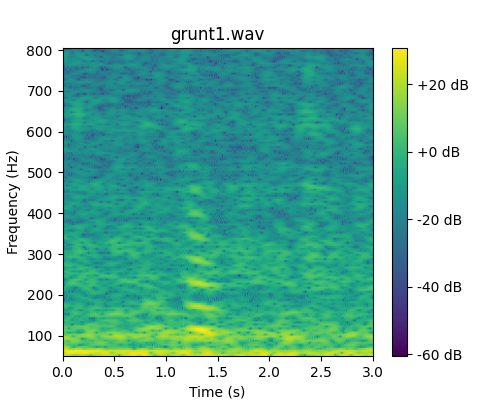
- classmethod from_waveform(audio, window=None, step=None, seg_args=None, window_func='hamming', freq_min=None, freq_max=None, transforms=None, decibel=True, **kwargs)[source]
Create a Power Spectrogram from an
audio_signal.Waveformby computing the Short Time Fourier Transform (STFT).- Args:
- audio: Waveform
Audio signal
- window: float
Window length in seconds
- step: float
Step size in seconds
- seg_args: dict
Input arguments used for evaluating
audio.audio.segment_args(). Optional. If specified, the arguments window and step are ignored.- window_func: str
- Window function (optional). Select between
bartlett
blackman
hamming (default)
hanning
- freq_min: float
Lower frequency in Hz.
- freq_max: str or float
Upper frequency in Hz.
- transforms: list(dict)
List of dictionaries, where each dictionary specifies the name of a transformation to be applied to the spectrogram. For example, {“name”:”normalize”, “mean”:0.5, “std”:1.0}
- decibel: bool
Convert to dB scale
- Returns:
- : MagSpectrogram
Magnitude spectrogram